Are prices and quantities of items not always accurate on your store causing you to lose money on sales and cancel orders? Struggling to do manual pricing/inventory? Let our Repricer eliminate these issues! Sign up for PriceYak here.
Important Terms:
Source - The place retailer or market where the item is being purchased. This is often Amazon, Walmart, or AliExpress for example.
Destination - The marketplace where you are selling the item. This is often eBay, Shopify, or Amazon (MFN).
You can see all currently supported sources and destinations here.
Repricing Settings
The following settings are available for configuring repricing:
- Quantity in stock (default: 1)
When a listing is in stock at the Source, PriceYak will set the quantity on your Destination listing to this number. - Minimum Margin (default: 0)
PriceYak will reprice listings to ensure that you receive at least this much profit from each sale.
Range Repricer
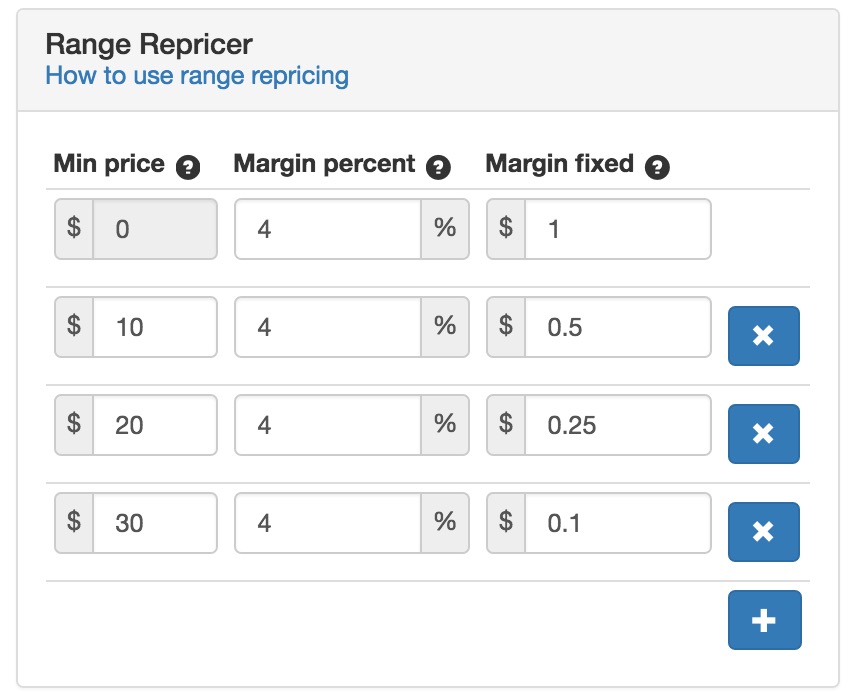
Watch Doug's video about the Range Repricer here: video
PriceYak allows you to specify different margins based on the listing's price at the Source. For example, you could set your profit margin to 10% for listings priced less than $15, but require a 20% margin for listings between $15 and $25, and a 25% margin for listings priced greater than $25. The range repricer can have as many rows as you'd like. Each row has three settings:
- Min price
The settings from the rest of this row will apply to any listings greater than this price (but less than the price of the next row). - Margin percent
This is the profit margin that will apply to the listing. - Margin fixed
This is the fixed margin that will apply to the listing.
Rows can be inserted to this list in any order. PriceYak will select the row with the highest "Min price" that is still less than the price of the product at the Source.
Margin Calculation
PriceYak has three variables to help you optimize your profits: Margin percent, Margin fixed, and Margin min.
PriceYak takes the following steps to compute your profit margin:
- margin = (Source price) * (Margin percent) + (Margin fixed)
- if margin is less than (Margin min), set margin = (Margin min) instead
PriceYak then adds your profit margin to the Source price of the product, accounts for fees, and sets the price on eBay.
Accounting for Fees
PriceYak computes three kinds of fees and builds these into the price. See "Advanced Settings" below if you'd like to customize these amounts.
- eBay Fee
PriceYak accounts for a 10% eBay final value fee. - PayPal Fee
PriceYak accounts for a 2.9% + 0.30 PayPal fee. - PriceYak AutoOrdering fee
PriceYak includes our own 0.40 fee.
These numbers may be customized in the advanced settings.
Advanced Settings
For the fees given below, PriceYak will price your listings to ensure that you receive enough money to cover the fee and still collect your desired profit margin.
- Include 0.40 AO Fee (default: no)
If checked, PriceYak will add to your price so you receive an extra 0.40 to cover your AutoOrdering fee. - Fixed Payment fee (default: 0.30)
This is the fixed component of the fee you pay for receiving a payment. Usually $0.30 for eBay (PayPal) and Shopify, and 0 for Amazon. - Percentage Payment fee (default: 2.9%)
This is the variable component of the payment fee. Usually 2.9% for eBay (PayPal) and Shopify, and 0 for Amazon. - Percentage Marketplace fee (default: 10%)
This is the fee charged by the destination on the sale. Usually 10% for eBay, 0% for Shopify, and 8-15% for Amazon (depending on category). - Round up prices to end in $0.XX?
This setting increases the final price to ensure that it ends in the given number of cents. Unless the price already ends in that number of cents, it will always be increased. To disable, set to an empty box.
To round up prices, lets look at an example. If the selection "Round up prices" is set to "97" and the price would normally be $12.25, it will be rounded up to $12.97. If the price would normally be $15.99, it will be rounded up to $16.97. And if the price would normally be $5.97, the price will not be changed.
Formula
Here's the exact formula that PriceYak currently follows:
(source_price + max(
(source_price * margin_percent + margin_fixed),
min_margin
) + ao_fee + payment_fixed) /
(1 - payment_percent - marketplace_fee_percent)
Default values for these variables can be found above. ao_fee is only included if the "Include 0.40 AO Fee" box is checked. margin_percent and margin_fixed are selected based on the Source price in the Range Repricer.
Currency Conversion
PriceYak automatically converts between the currency of source and destination markets. For example, if you list amazon.ca products on ebay.co.uk, PriceYak will convert the price from Candian Dollars (CAD) to British Pounds (GBP). This conversion occurs before computing price, so all pricer settings are in the currency of the destination market (GBP in this example).
Also note, PriceYak does not do any special conversion of fees to account for different currencies. For example, the 0.40 fee for AO is always computed as 0.40 of the destination market currency. If you are using eBay UK or eBay CA, make sure to customize Advanced Fees to account for these differences.
Comments
0 comments
Please sign in to leave a comment.